Reading-notes
Understanding The Problem Domain Is The Hardest Part Of Programming
reason : because you can’t really see what you are trying to build very clearly.
Programming is easy if you understand the problem domain You can often make the problem domain easier by cutting out cases and narrowing your focus to a particular part of the problem,The other choice is to become better at understanding problem domains.
It is much more expensive and time consuming to do things over than it is to do them right the first time.
objects :
Objects group together a set of variables and functions to create a model of a something you would recognize from the real world.
IN AN OBJECT: VARIABLES BECOME KNOWN AS PROPERTIES
IN AN OBJECT: FUNCTIONS BECOME KNOWN AS METHODS
key : is the name of properties An object cannot have two keys with the same name. This is because keys are used to access their corresponding values.
creating an object :
using letiral notation (the easiest and most populer)
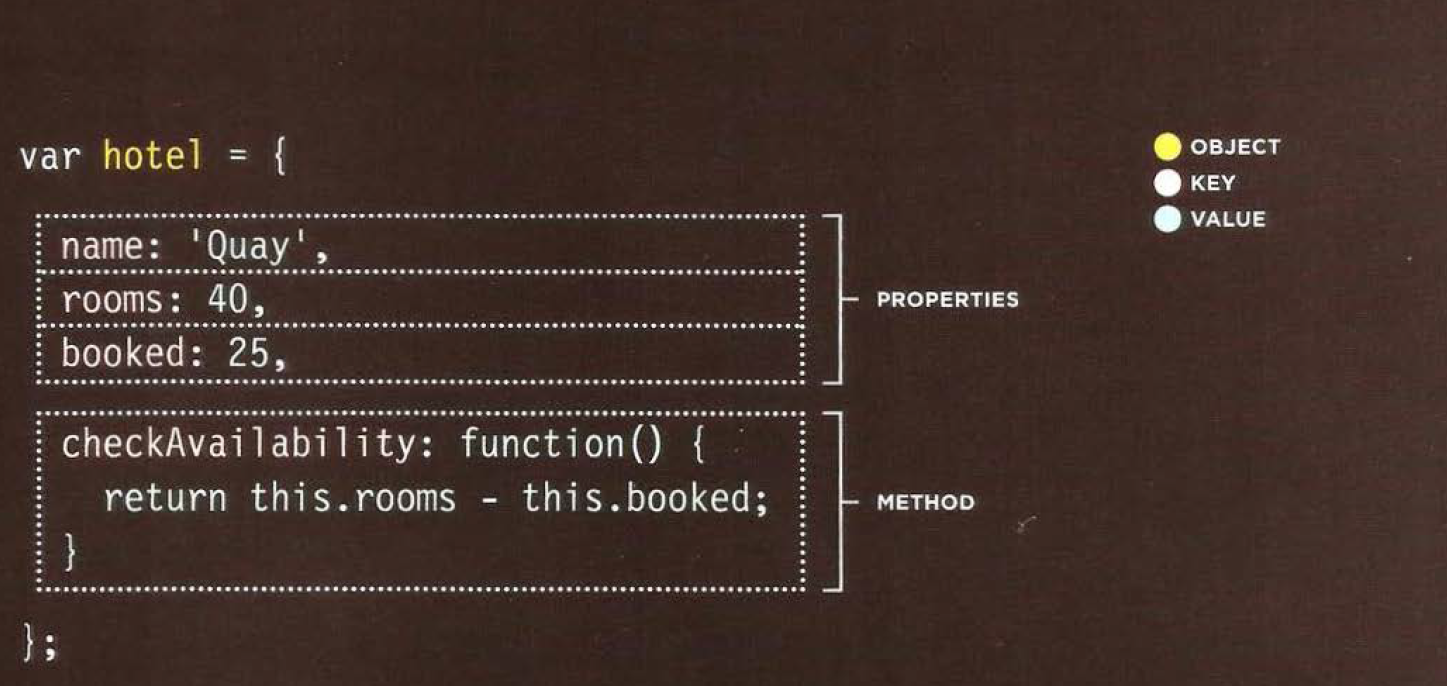
accessing object :
var hotel = {
name: 'Quay',
rooms : 40,
booked: 25,
checkAvailability: function() {
return this.rooms - this.booked;
}
} ;
JAVASCRIPT
var elName = document .getElementByld('hotelName');
elName.textContent =hotel .name;
var elRooms = document.getElementByid{'rooms');
elRooms .textContent = hotel .checkAvailability();
The Document Object Model (DOM) :
how browsers should create a model of an HTML page and how JavaScript can access and update the contents of a web page while it is in the browser window.
Any changes made to the DOM tree are reflected in the browser.
methods that finds elemnts in the dom tree are called DOM queries
The DOM is neither part of HTML, nor part of JavaScript; it is a separate set of rules .
The DOM is called an object model because the model (the DOM tree) is made of objects.
## As a browser loads a web page, it creates a model of that page. The model is called a DOM tree, and it is stored in the browsers’ memory. It consists of four main types of nodes: Each node is an object with methods and properties
1-THE DOCUMENT NODE : represents the entire page ,It is the starting point for all visits to the DOM tree.
2-ELEMENT NODES : (Every node is a descendant of the document node.)
3-ATTRIBUTE NODES : Attribute nodes are not children of the element thar carries them; they are part of that element.
4-TEXT NODES : Once you have accessed an element node, you can then reach the text within that element.
Text nodes cannot have children
the text node is always a new branch of the DOM tree, and no further branches come off of it.
Accessing and updating the DOM tree involves two steps:
1: Locate the node that represents the element you want to work with.
2: Use its text content, child elements, and attributes.
1: Locate/ACCESS THE ELEMENTS :
*
You can select element nodes by their id or class attributes, by tag name, or using CSS selector syntax.
1- getElementByld('id' )
2-querySelector('css selector')
3-TRAVERSING BETWEEN ELEMENT NODES (You can move from one element node to a related element node.
Whenever a DOM query can return more than one node, it will always return a Nodelist.
parentNodeSelects the parent of the current element nodepreviousSibl ing / nextSibl ingfirstChild / lastChild
+ **There are three common ways to select multiple elements:(node list) **
The order in which the element nodes are stored in a Node List is the same order that they appeared in the HTML page. Each node is given an index number (a number that starts at zero, just like an array (but they are not actually arrays; they are a type of object called a collection.)).
Nodelist has properties and methods :
1-The length property
2-The item() method returns a specific node from
the Nodelist when you tell it the index number.
live Nodelist : when your script updates the page, the Nodelist is updated at the same time.
static Nodelist : when your script updates the page, the NodeList is not updated to reflect the changes made by the script.
(methods that begin querySelector.(which use CSS selector syntax) return static Nodelists.)
+ STEP 1 :SELECT AN INDIVIDUAL ELEMENT NODE :
1- getElementsByClassName('class')
2- getElementsByTagName('tagName')
3-querySelectorAll('css selector')
+ STEP 2: WORK WITH THOSE ELEMENTS :
From an element node, you can access and update its content using properties such as textContent and innerHTML or using DOM manipulation techniques.
-
ACCESS/ UPDATE TEXT NODES
nodeValueThis property lets you access or update contents of a text node. -
WORK WITH HTML CONTENT :
1- innerHTML
2-textContent
3-create Element()
createTextNode()
appendChild() / removeChild()
This is called DOM manipulation.
- ACCESS OR UPDATE ATTRIBUTE VALUES :
1-className /id
2-
hasAttribute() //checks if an attributeexists
getAttribute() // gets its value.
setAttribute() //updates the value.
removeAttribute() // removes an attribute
LOOPING THROUGH A NODELIST :
If you want to apply the same code to numerous elements, looping through a Nodelist is a powerful technique.
TRAVERSING THE DOM :
When you have an element node, you can select another element in relation to it.
1- parentNode
2-previousSibling/ nextSibling
3-firstChild / astChild
Traversing the DOM can be difficult because some browsers add a text node whenever they come across whitespace between elements,most popular ways to address this kind of problem is to use a JavaScript library such as jQuery
HOW TO GET/UPDATE ELEMENT CONTENT :
- Navigate to the text nodes. : This works best when the element contains only text, no other elements.
The text node has a property called nodeValue which returns
the text in that text node.
- Work with the containing element.: This allows
you to access its text nodes and child elements.
It works better when an element has text nodes
and child elements that are siblings.
textContent
## adding or removing HTML content:
1- innerHTML the i nnerHTML property will get the content of an element and return it as one long string, including any markup that the element contains.
2- DOM manipulation
-
adding
It involves three steps:
createEl ement () // it is not yet part of the DOM tree. createTextNode() // This provides the content for the The element appendChild() // allows you to specify which element you want this node added to, as a child of it.
example:
``` // Create a new element and store it in a variable.
var newEldocument .createElement( ‘ li ‘ );
// Create a text node and store it in a variable.
var newText document.createTextNode( ‘ quinoa ‘ );
// Attach the new t ext node to t he new element.
newEl .appendChi ld(newText);
// Find t he pos i ti on where the new element should be added.
var position = document.getElementsByTagName(‘ul ‘)[O];
// Insert the new element into its position .
position .appendChild(newEl); ```
- REMOVING AN ELEMENT
removeChi1d ()